.gdoc Structure Viewer
A simple webApp that allows anyone to inspect the Structure of a .gdoc file. Written and hosted as a Google Apps Script.
[bs_button size=”md” type=”success” value=”Go to app” href=”https://script.google.com/macros/s/AKfycbznR2ILvfnOJxR-eTinWgSN2R4o0w0dVJtNudQmAf8bksB77sZ2/exec”] at script.google.com
Video of functionality
How it displays the Google Docs structure
The app is based on a script that I’ve written and called gdoc2json – you can check it out over on GitHub. It simply translates the elements of a Google Document into json format. I’ve built a webApp on top of that script that lets the user input the .gdoc ID and then gets the json data displayed using the javascript json-tree script by Leonardo Menezes.
Authorization with Google
Apps Script requires user authorization to access private data from built-in Google services or advanced Google services.
When you access the app for the first time, you will see this image. Follow the instructions to authorize. After authorization, you will receive an email from Google.
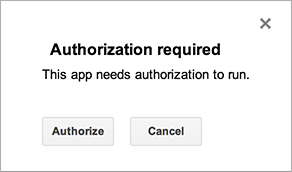
Check out Google’s information on Apps Script authorization
Usage limits
To be able to rund the web app you need to authorize yourself with you Google Account and grant permission for the app to access your .gdoc files. Since the app is hosted as a Apps Script web app, the usage is limited to quotas and limits for Google Apps script.
[bs_button size=”md” type=”success” value=”Go to app” href=”https://script.google.com/macros/s/AKfycbznR2ILvfnOJxR-eTinWgSN2R4o0w0dVJtNudQmAf8bksB77sZ2/exec”] at script.google.com